OwlH UI - NODES¶
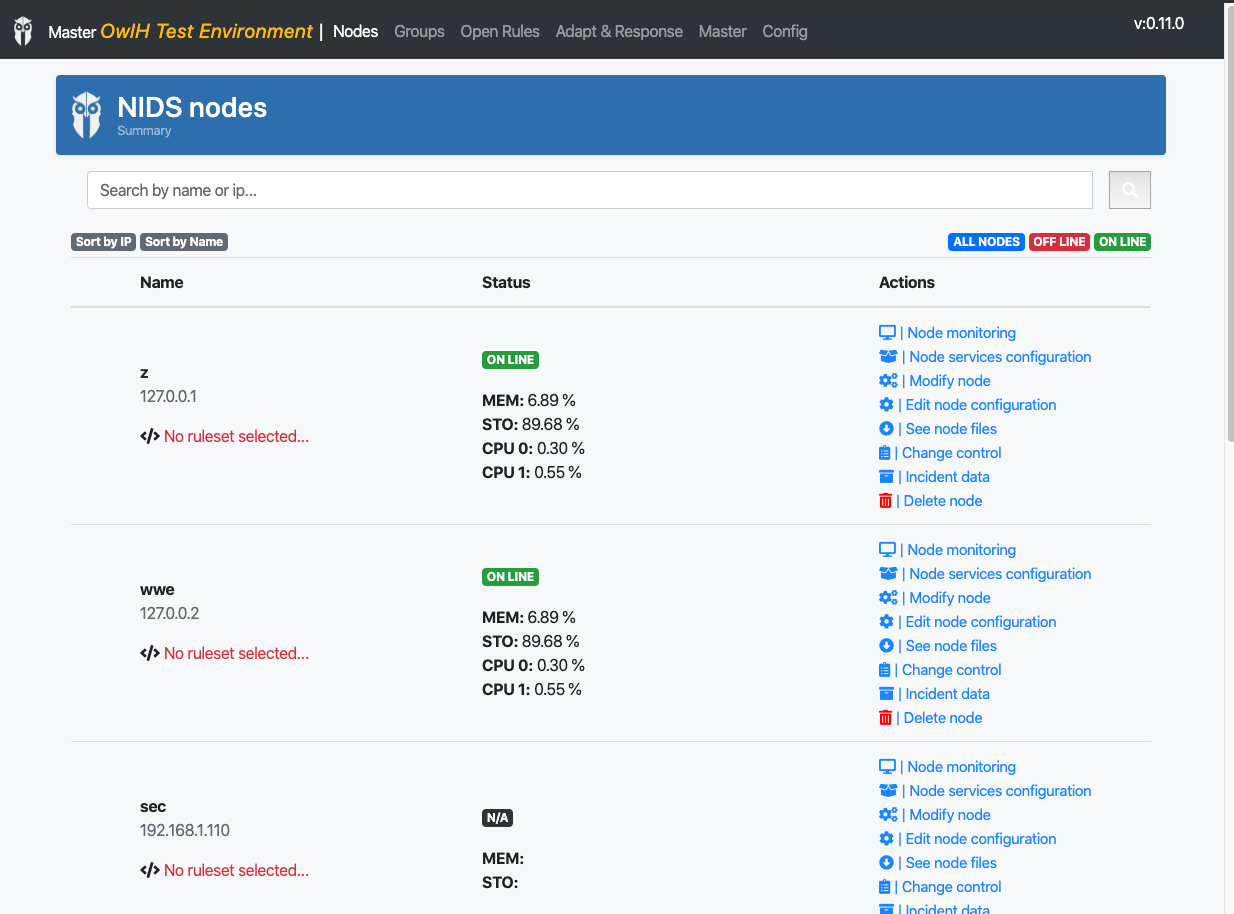
OwlH Nodes Management¶
- short nodes
- add nodes
- view node monitor info
- node services configuration
- modify node data
- see node files
- change control log
- incident log
- delete node
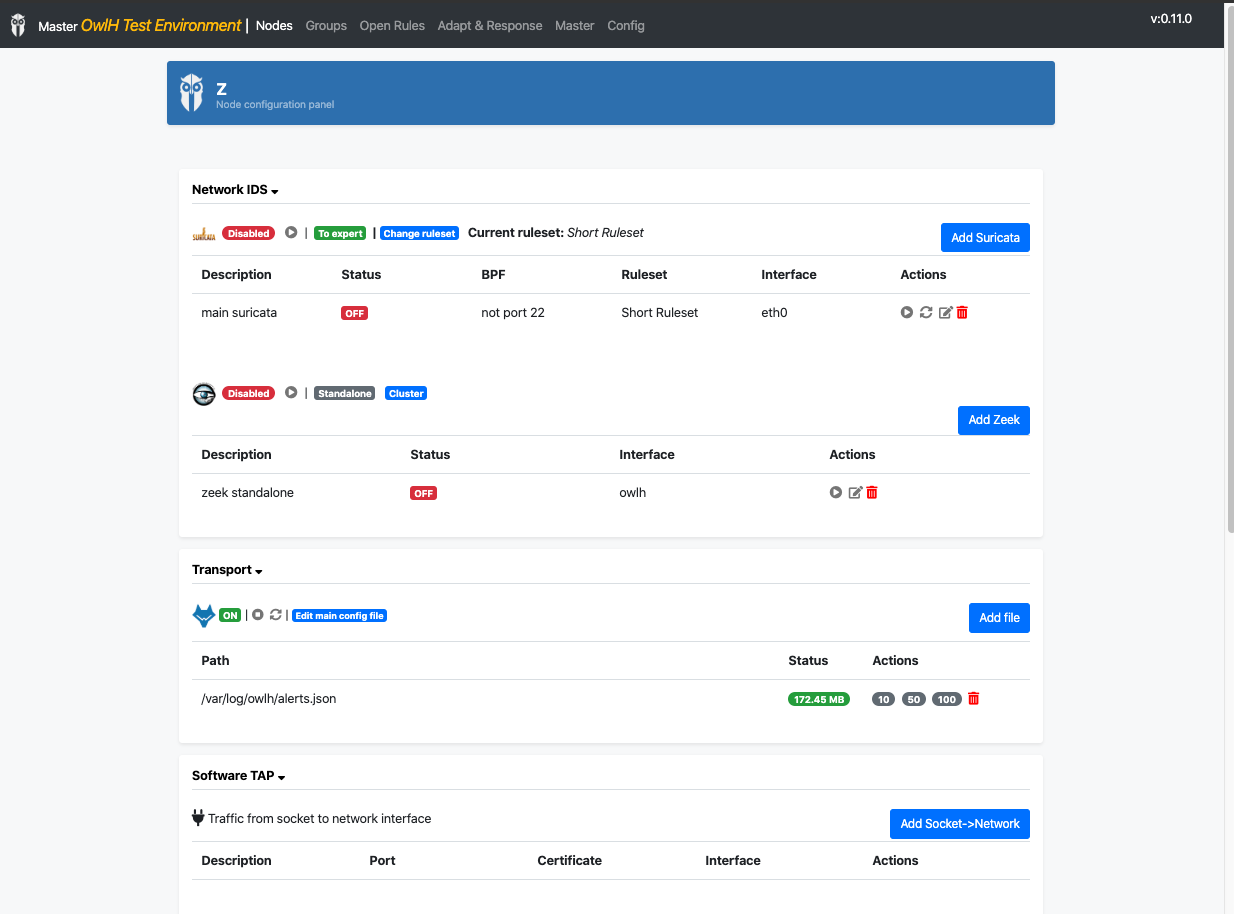
OwlH UI - Node Services¶
- Suricata Service
- main options
- switch between expert and managed
- enable or disable
- select global ruleset
- managed mode
- add Suricata service
- define service ruleset
- define BPF filter
- define Suricata listening interface
- expert mode
- see what other Suricata are running
- Zeek Service
- standalone mode
- add Zeek service
- define Zeek listening interface
- cluster mode
- Software TAP - traffic transport
- socket to network
- socket to pcap
- network to remote socket
- Analyzer
- Enable analyzer
- check analyzer output size and status
- modify analyzer configuration
- define threat intelligence feed
- define source files
If you need help¶
- email our support team - support@owlh.net
- join OwlH slack - OwlH Slack workspace
- ask for professional support and services - prohelp@owlh.net
OwlH - current v0.17.x
documentation last updated - Oct 12, 2021